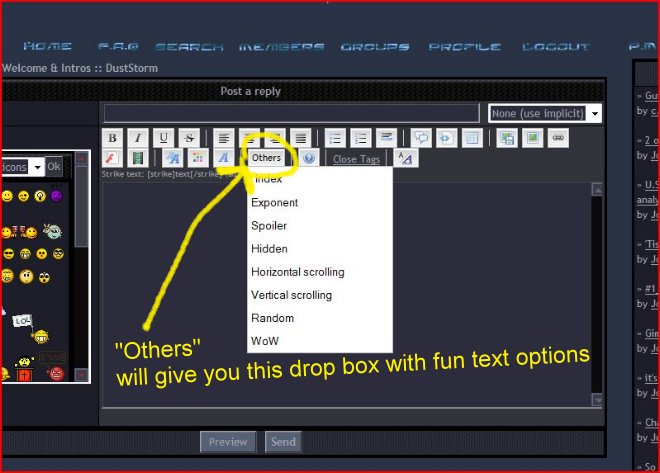Cloud 9 Forumn HAVE AN AMAZING DAY !!!ARCHIVED FORUMN |
"Al Gore" - Tango 7/4/10 4:56 pm "I don't understand all the threads here." -Alberta boy 12/01/2010 5:09 pm "Wow..I did bad..and I usually do good..." - Lady Snipe Dragon 11/26/2010 5:14 pm "my hairspray helps protect me from evil thoughts" - Joe King 1/09/2010 9:17 am "so i was right" - KK 9/9/10 6:35 pm "It makes me crazy but it keeps me sane. I think there's a name for that!" - Giada 2/21/10 12:51 pm "Guilty......and woke up with a shirt on I didn't recognize." - BMG 8/24/10 5:57 am "aww come on you guys quit posting" - Joebert 9/9/10 2:49 am the goblin quickly apologized for his strange lapses into intellectualism here 9/6/10 12:24 am "I don't know who you are, but....I LOVE YOU!" - Angelica 12/29/2010 4:24 pm "lol.... lure me to picture threads" - jjjamesjchrist 4/20/2010 9:04 pm "I just don't understand most people." - silversunpickup 9/7/10 4:36 pm " ...me too neither then," - Jats 8/10/10 5:07 am "Bet now you're sorry you asked " - Edelweiss 7/19/10 11:32 am |
|
|